Home » Professional Development and Training » Tech Bytes » Making videos with PowerPoint
Making videos with PowerPoint
PowerPoint Narrator as a Video tool
One of the most underrated tools for doing short educational videos is PowerPoint. Within PowerPoint, there are tools available that you can use for recording your own presentation audio and video. Additionally, PowerPoint will allow you to do simple video trimming, as well as give you the ability to export your video so it can be uploaded to YouTube or other services.
Record a slide show with narration and slide timings: https://support.office.com/en-us/article/record-a-slide-show-with-narration-and-slide-timings-0b9502c6-5f6c-40ae-b1e7-e47d8741161c#OfficeVersion=Office_365
Turn your Presentations into a Video: https://support.office.com/en-us/article/turn-your-presentation-into-a-video-c140551f-cb37-4818-b5d4-3e30815c3e83