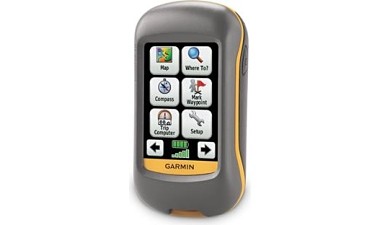Have questions about using the mobile technology that comes with the DOTS kits? Not to worry, the following documents are here to help!
- DOTS Troubleshooting Guide – all tools
A quick overview of how to use all of the tools that come included with the DOTS kits.
- Microscope and iPad Troubleshooting Guide
For help refreshing the WiFi connection between the wireless microscope and iPad.
- Oakton Tester Variable Guide
Information on water conductivity, salinity, dissolved solids, pH, and temperature.
DOTS How-To Videos
How-To Videos are now up on YouTube. Click below for individual tool videos or here for the entire playlist of available videos.
Kintrex Infrared Thermometer Garmin Dakota 10 GPS Fluke Thermal Imager
Kestrel 2000 Aven Digital Microscope and iPad Oakton Multiparameter Testr 35