WordPress Support for the “Classic Editor” is set to end on December 31, 2022.
Don’t worry, your site will not stop functioning on New Year’s Day.
We are encouraging people to switch their sites to the Block Editor sooner rather than later.
Here’s what you need to do to get started.
- Fill out the form to get your site switched
- Get a Sandbox Site to practice on
- Take the WordPress Canvas Course
- Bookmark the Block Editor Support Site
Ok. I filled out the form. What else can I do?
Get a practice site
Block Editor Sandbox Site (We highly recommend you get one!) Our Sandbox sites are for folks that want to click around and test things out in a low-stakes environment. The Sandbox Site features a fully formed site with content that’s ready to be modified. Add a page, add a post, edit the blank page using different blocks, or check out the “Try It!” section available at the bottom of most of the pages.
We personally feel this is the fastest, easiest, and most fun way to get practical experience working with the Block Editor.
Enroll in our Extension WordPress Training Canvas Course
You can self-enroll in our Canvas Extension WordPress Training.
The Canvas course covers core WordPress skills like working with images, alternative text, and how to log in. The course also covers what each role can and cannot do.
Clean up your website
Ask yourself “Do we need still this post for an event that happened in 2007?” Are there pages that still list ces.uwex.edu websites? You can give your website a manual once over but we also have tools to make this process more automatic.
Did you accidentally upload 5 copies of a sign-up form or 3 versions of the same photo for the staff directory? We have just the tool for the job called Unused Media Utility.
Get inspired by our Example Sites
Block Editor Example Site
The Block Editor Example site shows you exactly what blocks were used and how to create similar pages. The site has some great ideas for Landing Pages, Staff Directories, Testimonials, and Program Pages. As well as great example Posts and example Articles. You can just hover over the parts of the page and see how it was constructed.
Block Showcase Pages
These are pages that demonstrate all of the blocks in action! They are a great way to get familiar with all the options that are available.
Note: These sites are also using the Discovery Theme, which is now available to County Sites just fill out our County Office Website Theme Switch Form. The Discovery Theme enables the use of Full-width Blocks to create those great cover images!
What other resources are available to me?
We took all the things you need to know and put them on our WordPress Block Editor Support Site! From step-by-steps and how-to’s to what it looks like when your site transitions. There is also a Block Library with information on every single block you can use.
WordPress Block Editor Community of Practice– Have a question that will help everyone or maybe you just want to show off a page you are really proud of; the WordPress Block Editor Community of Practice is the place for you. This Microsoft Team is monitored by Extension WordPress experts who will assist, cheer, and let you in on the latest WordPress news happenings.
ETS Office Hours– If you need some help today and don’t have time to wait for a response on the Community of Practice, Office Hours is the place for you. ETS hosts daily A.M.A. Office Hours from 9:00-9:30 am where you can join us via Zoom and get answers to any of your tech questions. Get the Zoom link by going to our Ed Tech Calendar and signing up for A.M.A. any day you need help.