WordPress Block Editor
What is going on here?
Extension-hosted WordPress websites are switching to a new way to write and edit content (Pages, Posts, and Articles). The new editor is called The Block Editor, and you can learn more about it on our WordPress Block Editor Support Site.
Once you have switched to the Block Editor, new content will be created using blocks and existing content on your site will be converted to blocks. Learn more about the process on the transitioning your site page .
When is this going to happen?
Sites can currently “opt in” to using the Block Editor by filling out the Block Editor Transition Form.
What about County Websites?
County office websites (those with URLS like https://COUNTYNAME.extension.wisc.edu) ARE eligible for conversion to the Block Editor. All county office website transition requests must come from the relevant Area Extension Director.
Where can I find out more?
We are offering introductory sessions called “Introduction to the Block Editor”, which you can find on the EdTech Training Calendar. If you have no idea what this “Block Editor” thing is all about, this is probably your best place to start.