Email Search Filters and Inbox Rules
Inbox Rules – Custom email filtering
Inbox Rules are tools built into MS Outlook to help you to organize your inbox. These can include rules that move incoming messages to different folders as they arrive, or that change the importance of a message. Inbox Rules are how you can help filter and automate working with email as it arrives.
We suggest working with Inbox Rules via MS Outlook 365 Web at https://email.wisc.edu
University of Wisconsin – Madison KB Article on Creating Email Rules: https://kb.wisc.edu/73341
Instructions from Microsoft on creating Inbox Rules: https://support.office.com/en-us/article/use-inbox-rules-in-outlook-on-the-web-8400435c-f14e-4272-9004-1548bb1848f2
Email Sorting using Outlook’s Built in filters
In addition to Inbox Rules, Microsoft Outlook has a number of build in sorting tools. These allow you to sort your email by when received, who the sender was, and more.
University of Wisconsin – Madison KB Article on Email Sorting: https://kb.wisc.edu/73319
Instructions from Microsoft on email sorting: https://support.office.com/en-us/article/use-outlook-s-built-in-search-filters-86fe4399-fba1-42e1-8057-6a5d7f99a230