Date
March 16th, 2023
Time
10:00am - 11:00am
Contact
Jason LeMahieu
When someone tries to visit a page on your site that doesn’t exist (either because it was removed or they just had a bad link), they see what is called a “404 Page”. The default page looks like this: https://extension.wisc.edu/there-is-no-page-here
In this Guided Build Session, Jason from ETS will walk you through the steps to customize this page using the Block Editor. We’ll talk about what can be changed (and how to do it), and go over some ideas of things you may want to include.
Attendees are encouraged to customize their own 404 Pages during the session, and we’ll answer any questions as we go.
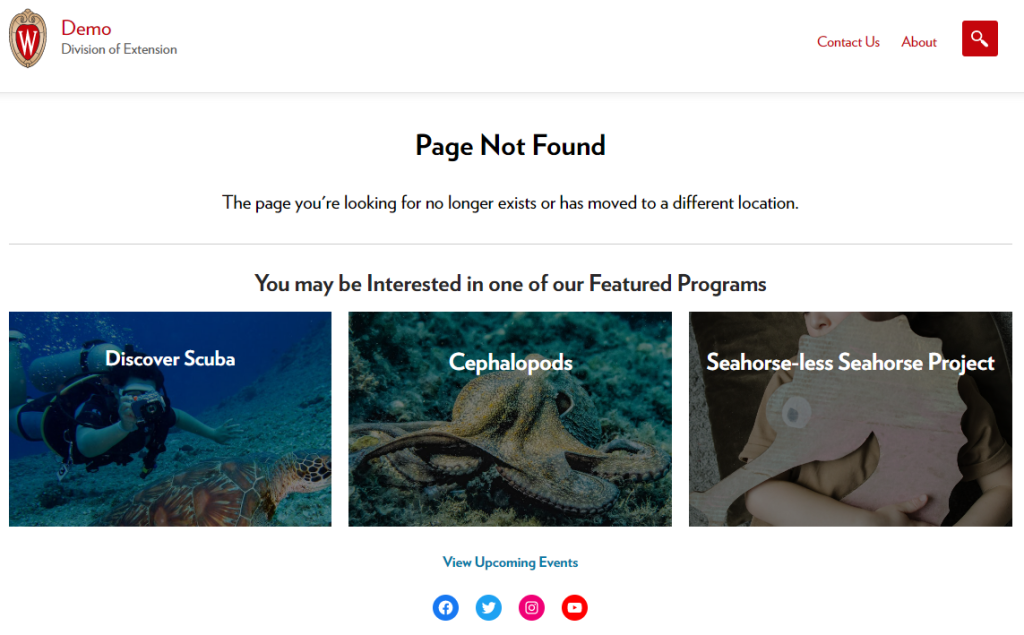
Follow Along
To follow along on your own site:
This session expects that you’re using the Block Editor (required) and the Discovery theme (required). You must also be a Site Administrator to customize the 404 page.
Need help switching to the Block Editor or Discovery Theme?
To follow along on a practice site:
Before the session, simply create a new practice site on our Training Server.
If you have questions about this Guided Build Session, contact Jason LeMahieu.