Home » Professional Development and Training » Tech Bytes » Virtual Backgrounds
Virtual Backgrounds

Did you know that Zoom, WebEx, and MS Teams allow virtual backgrounds? These can be especially handy for webinars or recording videos. If you’re interested in using a virtual background, we’ve created a simple, customizable backgrounds as well as instructions on how to use them
• Extension’s backgrounds can be downloaded from the Extension Branding Site.
• More templates from UW–Madison’s official brand guide.
Zoom
The Virtual Background feature allows you to display an image or video as your background during a Zoom Meeting.
To achieve the best virtual background effect, Zoom recommends using a solid color background, preferably green.
Do not wear clothing that is the same color as the virtual background.
More information from Zoom Support
MS Teams
UW DoIT also has instructions on How to Create a Virtual Background for MS Teams Meetings.
WebEx
UW DoIT also has instructions on How to Apply Virtual Backgrounds in WebEx Meetings.