Microsoft Teams

Microsoft Teams is a tool for group chat that is included with our Office365 environment. Teams works as a channel of communication that fits between email and Zoom. It is less formal and more real-time than email and it is quicker for short chats than organizing a Zoom meeting. Teams is not a replacement for email or Zoom.
Teams have been created for each Area in response to our new mandate to work remotely. If you identify another group that can benefit from the use of a Team, let us know and we can get one created for you.
- Presentation slides from ‘Virtual Office with Microsoft Teams’ Webinar
- Getting Started Guide
- Virtual Office with Microsoft Teams Recording
FAQ
Do we have to use Teams?
That’s up to each Area. We’re offering a tool, it will be up to AEDs and county-based staff whether they want to leverage it.
We use Teams already, do we have to stop using it and switch to one of these?
If you have a team, please add admin.klg_extension for ETS administrative support and Extension Intranet integration.
We use Slack in our county, why do we have to switch to Teams?
MS Teams is offered as part of our UW-Madison Office 365 and the supported campus platform for chat. If Slack is working well for you and is supported by your AED or supervisor, then congratulations and keep being awesome.
Should we be switching to the Group email instead of our Area WiscList?
Please continue to use your Area WiscList. We included information about the Group email because it’s there and people will stumble onto it anyway. WiscList automatically updates the list for new hires, but O365 Group mailboxes don’t. If anything changes with WiscList, we will let you know.
Can I set up Teams/Groups for working with my program partners?
Please contact the Extension Helpdesk for assistance in determining the right solution for your program needs.
Who can I contact with questions about Teams?
Kevin Graeme: kevin.graeme@wisc.edu
Deanna Schneider: deanna.schneider@wisc.edu
ETS Helpdesk helpdesk@extension.wisc.edu
More information about Teams from Microsoft
Welcome to Microsoft Teams Video
Get Started Working Remotely