Report Invasive Species
How to Get Started
- Learn how to identify some invasive plants. Whether you’re new to invasive plants or know many already, you can learn more at our Invasive Plant Identification Resources page.
- Choose your reporting tool from the options below. Most people will use the EDDMapS App. There are links to training resources for each option. Contact WIFDN if you need help getting started!
- Go outside and map the invasive plants you find. You can record what you see while doing other activities, or go somewhere specifically to map invasive plants.
- Submit your reports. If you’re using one of the apps, don’t forget to upload your reports!
- Contact WIFDN if you have questions. We’re here to help! If you have questions about the reporting tools, identifying plants, or anything else, let us know! Email us at WIFDNcoordinator@gmail.com
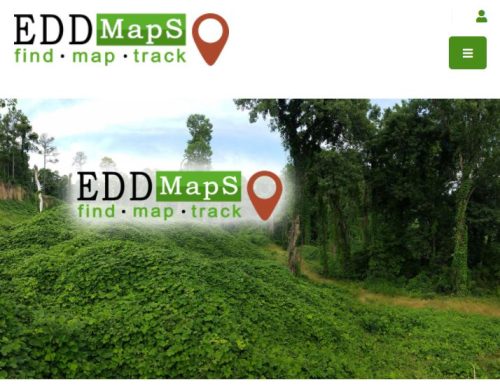
Visit the EDDMapS website to register for an account, edit your reports, view invasive species profiles and distribution maps, and more!
- EDDMapS Website Guide (pdf): covers entering a report, distribution maps, and more!
- Editing reports in EDDMapS (pdf): how to edit your website or app reports on eddmaps.org
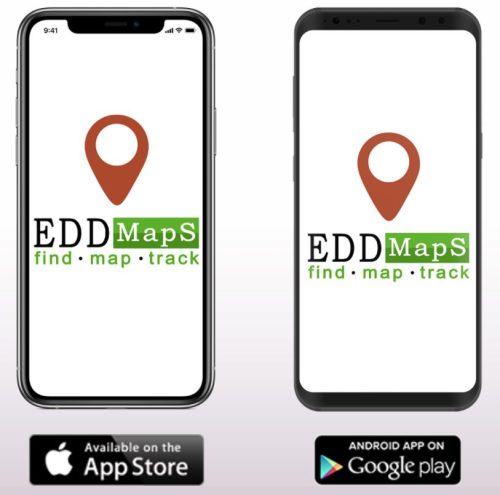
The EDDMapS App replaces GLEDN and is designed for volunteers and community scientists. Use the built-in field guide to brush up on your species I.D. and easily map invasive species.
- Get started with the one page EDDMapS App Guide (pdf)!
- Complete EDDMapS App Walk-through (pdf): information on downloading the app, setting up an account, creating and submitting reports. Uses Android device as example; iOS version differs slightly.
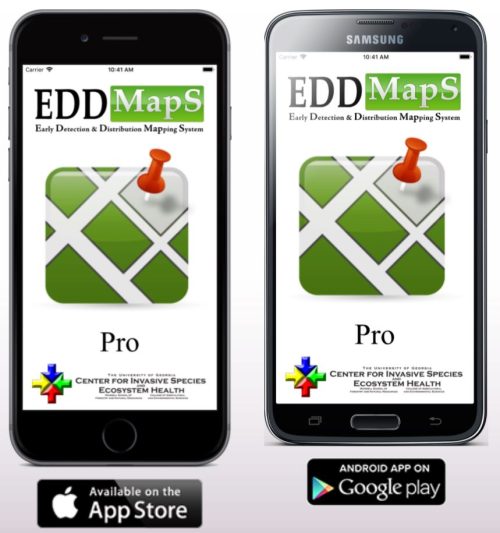
Designed for professionals and others who want more customizable features, the EDDMapS Pro App allows you to navigate to existing reports and record revisits.
- Complete EDDMapS Pro App Walk-through (pdf): information on downloading and setting up the app, creating reports, and unique EDDMapS Pro features
- Access a full series of EDDMapS Pro tutorial videos for Android and iOS on the EDDMapS Training page.
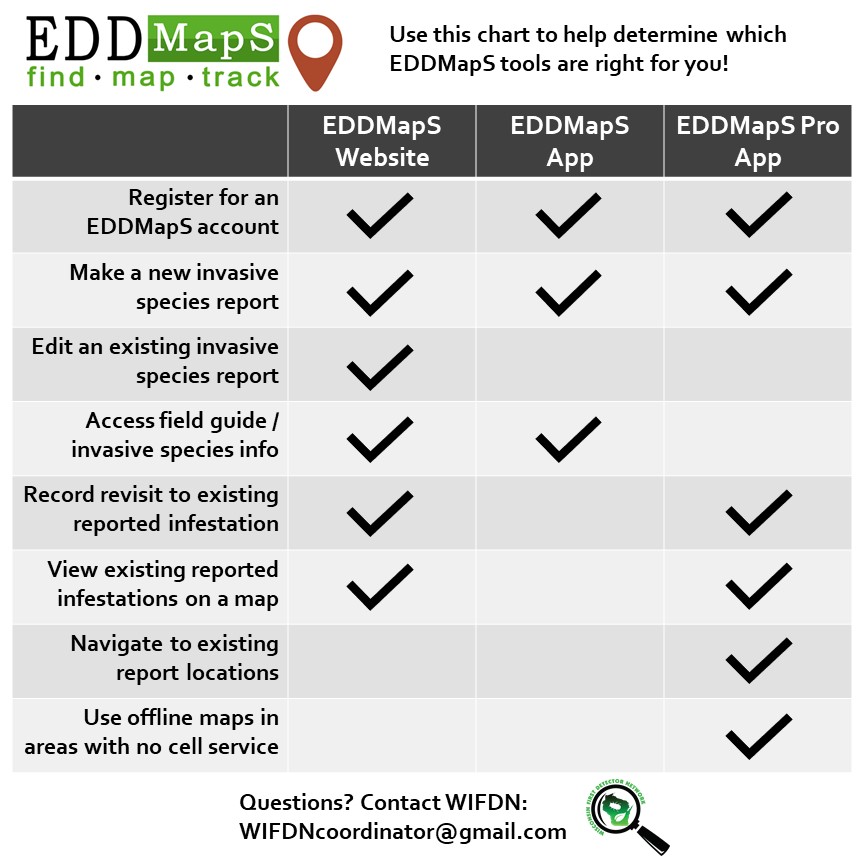
Email Reports to WIFDN!
Not interested in reporting on the EDDMapS website or App? You can submit a report via email to WIFDN! Be sure to include:
- location of species (GPS coordinates) and approximate size of infestation (# of individuals, area covered, etc.)
- when you saw the species
- photos of the invasive species
Email WIFDN at WIFDNcoordinator@gmail.com