Non-bank financial technology (sometimes called FinTech) features modern internet and mobile applications that provide financial services.
This module takes about 15 minutes to complete. By the end of this module, you will be able to…
- …identify reliable and reputable FinTech mobile applications.
- …set up your smartphone’s security so that you can use FinTech apps safely
- …compare risks and benefits of various FinTech alternatives.
Complete the following pre-learning check to test your knowledge. Answer “true or false” to the three statements below. Click on the blue box to find the correct answer.
FinTech apps will never ask you to login to your financial institution accounts through the app.
False, since FinTech apps often require you to log in to your financial institution accounts through the app, it is extra important to make sure the FinTech app is reputable, has a good privacy and data use policy, and is highly reviewed and rated by others and experts.
FinTech apps always charge you fees.
False, you may be required to pay for some apps but not for all of them. Sometimes they charge transaction fees or may include advertisements.
You can remotely locate, lock, or erase your iPhone or Android phone in case it goes missing.
True, to do this, make sure to turn on features on your smartphone that allow you to locate, lock, or erase your device remotely in case it is lost or stolen.
FinTech can make managing your finances easier because you may be able to do the following things on your smartphone or Internet browser:
- View and manage your financial accounts.
- Send and receive money.
- Pay bills.
- Track and analyze your spending.
- Create and update a budget.
- Work towards financial goals.
- Pay off debt.
- Save and invest.
- Plan for retirement.
- Get a loan.
- Receive reminders and alerts.
Some examples of FinTech are:
- Digital services such as Chime and Cash App.
- Investment and financial planning apps such as Robinhood, Stash, Acorns, Wealthfront, and Betterment.
- Money moving apps (also called peer-to-peer or P2P payments) such as Venmo, Zelle, and PayPal.
- Credit report monitoring such as Credit Karma.
- Consumer loan apps like Daily Pay and Tala.
- Insurance apps such as Root Insurance, Lemonade, and PolicyGenius.
How does FinTech Work?

Usually, FinTech apps work by linking your financial accounts to the app. For example, an app may ask you to link your checking account, credit card accounts, and various loans and bills to the account. Then, the app monitors the accounts, provides feedback and recommendations, allows you to create and monitor budgets, and make payments through the app.
Because FinTech apps often require you to log in to your financial institution accounts through the app, it is extra important to make sure the FinTech app is reputable, has a good privacy and data use policy, and is highly reviewed and rated by others and experts.
Important Questions to Ask About Fintech Apps
How to Choose a FinTech App?
Keep these things in mind when looking for mobile apps:
- Compatibility: usually apps are available for both iOS (Apple App Store) and Android (Google Play Store) but not always.
- Features: consider which features are most important to you and review the app’s website for more information prior to using it.
- Cost: many apps are free, so where’s the catch? Some apps charge a one-time fee to download the app. Others have monthly fees. Some may charge transaction fees when you transfer money to the app and back to your bank account. Others are free to use but have advertisements.
- Privacy and data use: make sure to familiarize yourself with the company’s privacy policy and user agreement prior to opening an account so you know how they plan to use your personal information and/or the data on your device. Here are tips on How to Read a Privacy Policy.
- Satisfaction and ratings: review the app’s reviews and ratings before downloading it. Apple App Store and Google Play Store display app ratings, but you can also Google the name of the app to find more reviews about it. Companies such as CNET, PCMag.com and TechCrunch provide app reviews.
Tips for Securing Your Apps and Mobile Devices
- Create strong passwords for FinTech apps, and make sure your mobile device requires identification by password, or some other way like thumb print or face recognition.

- Don’t use public Wi-Fi to log into FinTech apps (if you need to, follow these Tips for Using Public Wi-Fi Networks.) It is always safest to use secure wireless network or your phone’s data network.
- Make sure to keep your phone’s software and the FinTech apps updated. Updates fix security issues.
- Watch out for “phishing” attempts. Usually, these are calls, emails, or text messages that pretend to be legitimate and try to “phish” for you to press a link, or to steal private information from you such as your passwords or social security number. Learn more here: How To Recognize and Avoid Phishing Scams.
- Turn on features on your smartphone that allow you to locate, lock, or erase your device remotely in case it is lost or stolen.
- Instructions on how to do this on Android phones are here: Find, lock, or erase a lost Android device.
- Instructions on how to do this on Apple phones are here: Use Lost Mode in Find my iPhone.
Additional Resources
Want more information about financial management strategies?
Wherever you live in Wisconsin, you can find a UW-Madison Division of Extension financial educator to answer your financial questions, provide free financial coaching, and direct you to additional resources.
If you’d like more information about participating in the Money Matters self-study program, find out if your County has a participating Money Matters UW Extension Educator on this website.